In order to cancel your service, you have to login in Client Area, go to Services and choose the service you want to cancel by clicking on it. Once the service details page opens, you will see red "Request Cancellation" button (see image).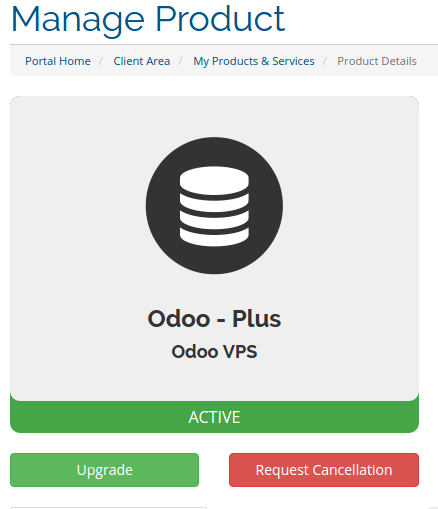
When you click on it, you will have a chance to set the type, which can be "Immediate" (the service will be cancelled within next 24 hours) or "End of Billing Period" (the service will be running until the end of the billing period). You can also leave the reason why you requested cancellation, but it is optional.