In order to upgrade you VPS you need to login in Client Area and find the product you wish to upgrade (Services -> My Services -> click on the server). Once the server details are opened you can choose among 2 options:
- Upgrade - option 1
- Upgrade Options - option 2
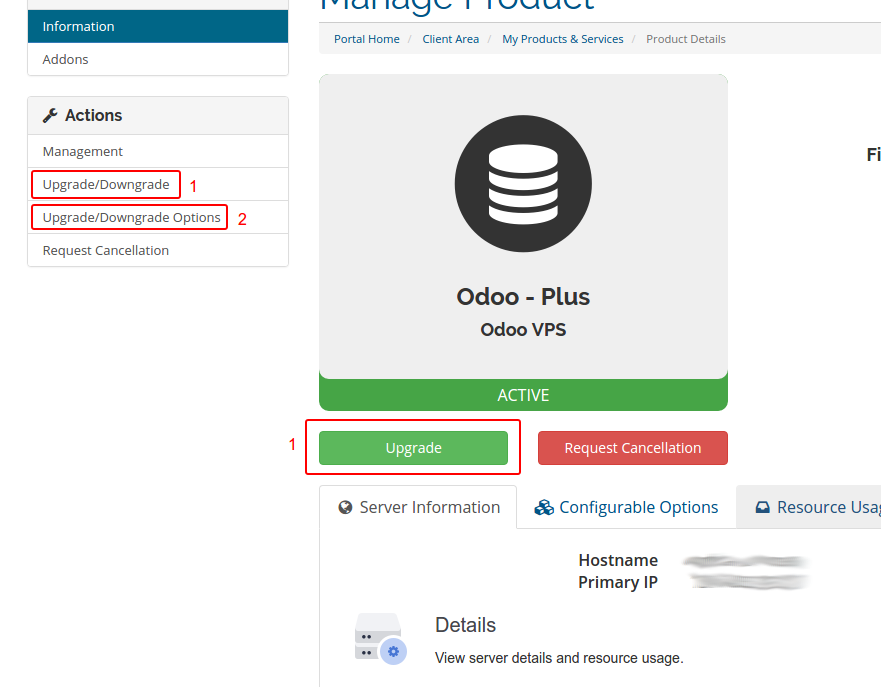
Option 1:
On upgrade you can choose predefined VPS plan and order an upgrade (see image below).
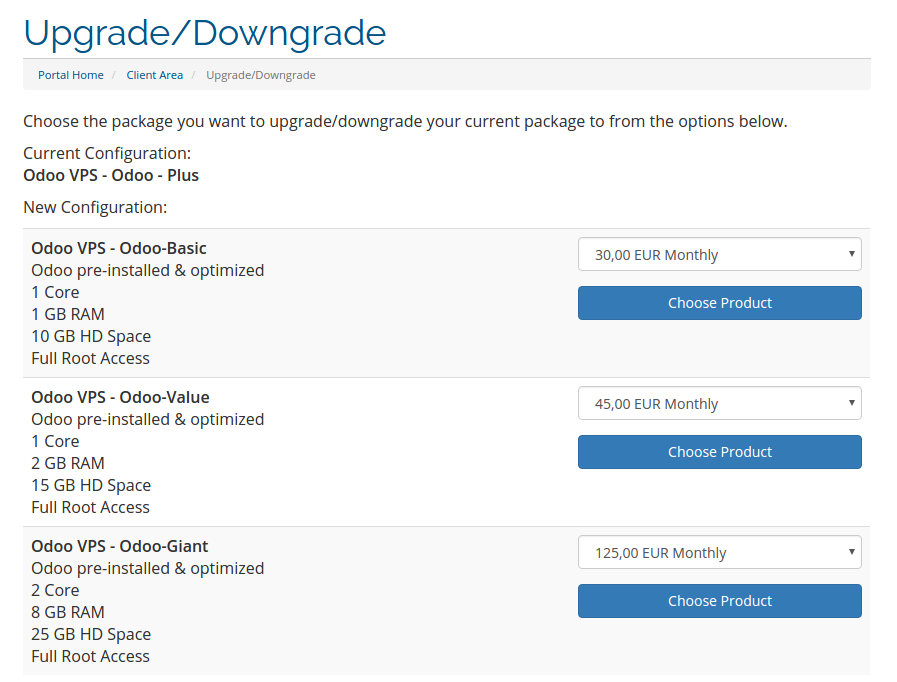
Option 2:
You can also choose Upgrade Options and you can upgrade only certain feautes of the server, like number of CPU cores, amount of RAM or disk size (see image below).
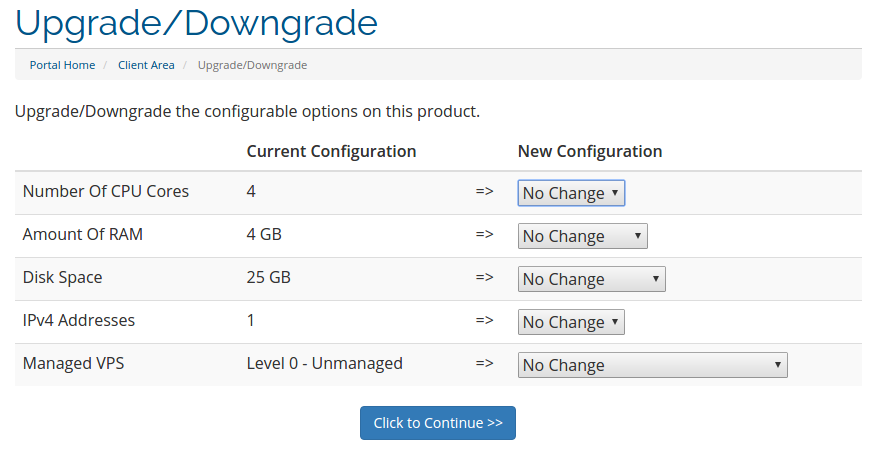
After the order of an upgrade, the system will calculate only the difference in price until next due date.